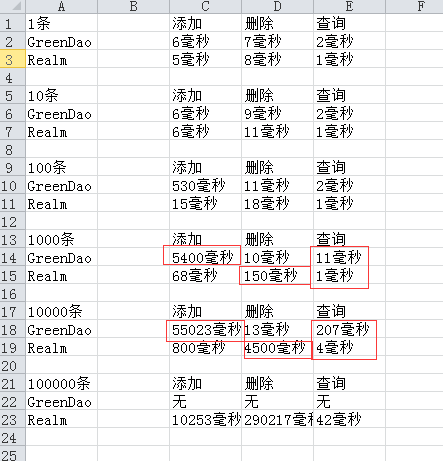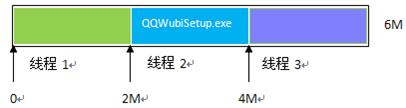程序效果:为了显示如何用message传值的简单例子
例1,点击按钮,持续显示当前系统时间(bundle传值,耗时,效率低)
例2,点击按钮,progressbar持续前进(message方法传值,效率高,但只能传整型int和对象object)
例1,主activity
- package com.song;
- import java.text.SimpleDateFormat;
- import java.util.Date;
- import android.app.Activity;
- import android.os.Bundle;
- import android.os.Handler;
- import android.os.Message;
- import android.view.View;
- import android.view.View.OnClickListener;
- import android.widget.Button;
- import android.widget.TextView;
- public class C91_HandlerActivity extends Activity {
- /** Called when the activity is first created. */
- TextView textview;
- Button button;
- MyThread mythread;
- Thread thread;
- MyHandler handler;
- @Override
- public void onCreate(Bundle savedInstanceState) {
- super.onCreate(savedInstanceState);
- setContentView(R.layout.main);
- textview=(TextView)findViewById(R.id.textview);
- button=(Button)findViewById(R.id.button);
- handler=new MyHandler();
- button.setOnClickListener(new OnClickListener() {
- @Override
- public void onClick(View v) {
- // TODO Auto-generated method stub
- mythread=new MyThread();
- thread=new Thread(mythread);
- thread.start();
- }
- });
- }
- class MyHandler extends Handler
- {
- //接受message的信息
- @Override
- public void handleMessage(Message msg) {
- // TODO Auto-generated method stub
- super.handleMessage(msg);
- if(msg.what==1)
- {
- textview.setText(msg.getData().getString("time"));
- }
- }
- }
- class MyThread implements Runnable
- {
- @Override
- public void run() {
- // TODO Auto-generated method stub
- while(true)
- {
- try {
- Thread.sleep(1000);
- String time=new SimpleDateFormat("yyyy/MM/dd HH:mm:ss").format(new Date());
- System.out.println(time);
- Message message=new Message();
- Bundle bundle=new Bundle();
- bundle.putString("time", time);
- message.setData(bundle);//bundle传值,耗时,效率低
- handler.sendMessage(message);//发送message信息
- message.what=1;//标志是哪个线程传数据
- //message有四个传值方法,
- //两个传int整型数据的方法message.arg1,message.arg2
- //一个传对象数据的方法message.obj
- //一个bandle传值方法
- } catch (InterruptedException e) {
- // TODO Auto-generated catch block
- e.printStackTrace();
- }
- }
- }
- }
- }
- <?xml version="1.0" encoding="utf-8"?>
- <LinearLayout xmlns:android="http://schemas.android.com/apk/res/android"
- android:layout_width="fill_parent"
- android:layout_height="fill_parent"
- android:orientation="vertical" >
- <Button android:layout_width="fill_parent"
- android:layout_height="wrap_content"
- android:text="开始"
- android:id="@+id/button"/>
- <TextView
- android:layout_width="fill_parent"
- android:layout_height="wrap_content"
- android:textSize="20dp"
- android:textStyle="bold"
- android:id="@+id/textview"/>
- </LinearLayout>
- package com.song;
- import android.app.Activity;
- import android.os.Bundle;
- import android.os.Handler;
- import android.os.Message;
- import android.view.View;
- import android.view.View.OnClickListener;
- import android.widget.Button;
- import android.widget.ProgressBar;
- public class C92_Handler2Activity extends Activity {
- /** Called when the activity is first created. */
- Button button;
- ProgressBar bar;
- MyThread mythread;
- Thread thread;
- MyHandler handler;
- @Override
- public void onCreate(Bundle savedInstanceState) {
- super.onCreate(savedInstanceState);
- setContentView(R.layout.main);
- button=(Button)findViewById(R.id.button);
- bar=(ProgressBar)findViewById(R.id.bar);
- handler=new MyHandler();
- button.setOnClickListener(new OnClickListener() {
- @Override
- public void onClick(View v) {
- // TODO Auto-generated method stub
- mythread=new MyThread();
- thread=new Thread(mythread);
- thread.start();
- }
- });
- }
- class MyHandler extends Handler
- {
- @Override
- public void handleMessage(Message msg) {
- // TODO Auto-generated method stub
- super.handleMessage(msg);
- if(msg.what==1)
- {
- System.out.println(msg.arg1+"handle");
- bar.setProgress(msg.arg1);
- }
- }
- }
- class MyThread implements Runnable
- {
- int pro=0;
- @Override
- public void run() {
- // TODO Auto-generated method stub
- while(true)
- {
- try {
- Thread.sleep(1000);
- pro=bar.getProgress()+1;
- bar.setProgress(pro);
- System.out.println(pro+"thread");
- Message message=new Message();
- message.arg1=pro;
- message.what=1;
- handler.sendMessage(message);
- } catch (InterruptedException e) {
- // TODO Auto-generated catch block
- e.printStackTrace();
- }
- }
- }
- }
- }
布局文件
- <?xml version="1.0" encoding="utf-8"?>
- <LinearLayout xmlns:android="http://schemas.android.com/apk/res/android"
- android:layout_width="fill_parent"
- android:layout_height="fill_parent"
- android:orientation="vertical" >
- <Button android:layout_width="fill_parent"
- android:layout_height="wrap_content"
- android:id="@+id/button"
- android:text="开始"
- />
- <ProgressBar android:layout_width="fill_parent"
- android:layout_height="wrap_content"
- android:id="@+id/bar"
- style="@android:style/Widget.ProgressBar.Horizontal"
- />
- </LinearLayout>
显示效果